Craftsy {Kids Activities Blog sponsor} has all sorts of amazing online learning video courses and recently added
photography courses to their library.
I love learning online through videos because I can take it at my pace, anytime of day or night and rewind as often as necessary!

Before I blogged, I scrapbooked. In fact, the first year of my oldest son’s life included daily use of my little red point-and-shoot camera.
The more pictures I took, the more I wanted my pictures to be better.
A few years ago I upgraded to a DSLR camera and my kids have been running from the camera ever since!
When I get invited to family gathering, people don’t ask me to bring food {they know better}, they expect me to bring my camera! It works best for everyone.
 I took Craftsy’s free Professional Family Portraits online course taught by Austin photographer, Kirk Tuck. Because I have always taken candid shots, taking a portrait course had never occurred to me and I adore what I learned!
I took Craftsy’s free Professional Family Portraits online course taught by Austin photographer, Kirk Tuck. Because I have always taken candid shots, taking a portrait course had never occurred to me and I adore what I learned!
Kirk Tuck is calm and encouraging. He reminded me a little of the old Bob Ross painting shows that I watched just because they made me happy sans the big fluffy hair. Both of these teachers talk in a way that makes me KNOW I can do this.
What a gift!
Tips for Taking Kid Portraits
The first part of the course is about lighting and taking portraits in the home. There were a lot of little tips throughout that were very helpful in improving my thought process when it came to setting up shots and choosing good lighting.
One of the things that was missing in my picture library was photos of
my kids looking at the camera. I had given up posed shots and had stepped into the background hoping for an opportunity for a shot. This course gave me the courage to step in and get everyone looking at the camera!
This is a photo that I might have gotten before – my youngest swinging on a rope swing. But this time I asked him to look at me and I get to see his bright eyes.

Kirk also talked about
ways to get kids naturally engaged with the photographer. He often uses a lit match because kids {and adults too} are mesmerized by fire. I am still not comfortable with using a tripod so adding fire to the mix for me would only be disastrous, but it got me thinking about other
ways to get kids attention without asking them to “say cheese!
For my middle child, that was allowing him to hang out with his giant stuffed panda. The pictures prior to panda were dismal and forced, yet as soon as panda was part of the shot, Reid lit up.

This is a good example of another one of Kirk’s suggestions to
have a white surface UNDER the child. A white surface will reflect light up on the child’s face and you will get more flattering lighting all the way around. Luckily for me panda has a lot of white fur! I love how this looks even when I edit out the treasured animal…

I tried this technique again with my niece using a white-washed wood floor prop. Having her lay down where the white from the flooring could reflect up worked really well to keep her face bright.

Another thing that I learned was
grouping into a triangle or three groups for larger numbers of people. This group shot of the 5 grandkids is really 3 groups – a pair of boys on each side and the brave, lone girl in the middle. It turned out so cute with all their personalities being the center of attention.

The second part of the course is an introduction to Adobe Light Room. I was very scared of the second part. I have tried and tried using Photoshop, but it always ends in tears. Since I was going to watch this ENTIRE course and try it out so I could write about it, I knew I was going to have to face photo editing in Light Room.
{Deep breath!}
I did it!
I watched through the entire Light Room tutorial first. I then went out and took my pictures and when it was time to edit them, I opened up that tutorial again in another tab and followed along with Kirk step-by-step.
No tears were shed! It worked exactly as he showed.
Light Room was able to salvage two photos that didn’t have the best lighting set up. The first was of my nephew and oldest son. The background is WAY too bright and there wasn’t enough clarity in my nephew’s face. Light Room was able to sharpen and color-correct to a point where their faces are the center of attention.

A similar problem occurred with this one of Ryan. The background was tilted and bright. Although, I wish it were in a better place, I love the look that I was able to capture on his face. It is one that I see all the time from him – part 13 y/o tolerance of his crazy mom and part willingness to participate!

The class was well worth my time. There are parts that I have watched over and over. Within the Craftsy classes, there are places to ask questions, add photos and read other people’s questions and answers who are also taking the class.
I think this class would work for nearly any level and any camera.
Learn how to take beautiful, professional-looking photos of your own family with Craftsy's free Professional Family Portraits class.
Sign up now for this free Professional Family Portraits class!
This is a sponsored conversation written by me on behalf of Craftsy. The opinions and text are all mine.
 Before I blogged, I scrapbooked. In fact, the first year of my oldest son’s life included daily use of my little red point-and-shoot camera.
The more pictures I took, the more I wanted my pictures to be better.
A few years ago I upgraded to a DSLR camera and my kids have been running from the camera ever since!
When I get invited to family gathering, people don’t ask me to bring food {they know better}, they expect me to bring my camera! It works best for everyone.
Before I blogged, I scrapbooked. In fact, the first year of my oldest son’s life included daily use of my little red point-and-shoot camera.
The more pictures I took, the more I wanted my pictures to be better.
A few years ago I upgraded to a DSLR camera and my kids have been running from the camera ever since!
When I get invited to family gathering, people don’t ask me to bring food {they know better}, they expect me to bring my camera! It works best for everyone.
 I took Craftsy’s free Professional Family Portraits online course taught by Austin photographer, Kirk Tuck. Because I have always taken candid shots, taking a portrait course had never occurred to me and I adore what I learned!
Kirk Tuck is calm and encouraging. He reminded me a little of the old Bob Ross painting shows that I watched just because they made me happy sans the big fluffy hair. Both of these teachers talk in a way that makes me KNOW I can do this.
What a gift!
I took Craftsy’s free Professional Family Portraits online course taught by Austin photographer, Kirk Tuck. Because I have always taken candid shots, taking a portrait course had never occurred to me and I adore what I learned!
Kirk Tuck is calm and encouraging. He reminded me a little of the old Bob Ross painting shows that I watched just because they made me happy sans the big fluffy hair. Both of these teachers talk in a way that makes me KNOW I can do this.
What a gift!
 Kirk also talked about ways to get kids naturally engaged with the photographer. He often uses a lit match because kids {and adults too} are mesmerized by fire. I am still not comfortable with using a tripod so adding fire to the mix for me would only be disastrous, but it got me thinking about other ways to get kids attention without asking them to “say cheese!
For my middle child, that was allowing him to hang out with his giant stuffed panda. The pictures prior to panda were dismal and forced, yet as soon as panda was part of the shot, Reid lit up.
Kirk also talked about ways to get kids naturally engaged with the photographer. He often uses a lit match because kids {and adults too} are mesmerized by fire. I am still not comfortable with using a tripod so adding fire to the mix for me would only be disastrous, but it got me thinking about other ways to get kids attention without asking them to “say cheese!
For my middle child, that was allowing him to hang out with his giant stuffed panda. The pictures prior to panda were dismal and forced, yet as soon as panda was part of the shot, Reid lit up.
 This is a good example of another one of Kirk’s suggestions to have a white surface UNDER the child. A white surface will reflect light up on the child’s face and you will get more flattering lighting all the way around. Luckily for me panda has a lot of white fur! I love how this looks even when I edit out the treasured animal…
This is a good example of another one of Kirk’s suggestions to have a white surface UNDER the child. A white surface will reflect light up on the child’s face and you will get more flattering lighting all the way around. Luckily for me panda has a lot of white fur! I love how this looks even when I edit out the treasured animal…
 I tried this technique again with my niece using a white-washed wood floor prop. Having her lay down where the white from the flooring could reflect up worked really well to keep her face bright.
I tried this technique again with my niece using a white-washed wood floor prop. Having her lay down where the white from the flooring could reflect up worked really well to keep her face bright.
 Another thing that I learned was grouping into a triangle or three groups for larger numbers of people. This group shot of the 5 grandkids is really 3 groups – a pair of boys on each side and the brave, lone girl in the middle. It turned out so cute with all their personalities being the center of attention.
Another thing that I learned was grouping into a triangle or three groups for larger numbers of people. This group shot of the 5 grandkids is really 3 groups – a pair of boys on each side and the brave, lone girl in the middle. It turned out so cute with all their personalities being the center of attention.
 The second part of the course is an introduction to Adobe Light Room. I was very scared of the second part. I have tried and tried using Photoshop, but it always ends in tears. Since I was going to watch this ENTIRE course and try it out so I could write about it, I knew I was going to have to face photo editing in Light Room.
{Deep breath!}
I did it!
I watched through the entire Light Room tutorial first. I then went out and took my pictures and when it was time to edit them, I opened up that tutorial again in another tab and followed along with Kirk step-by-step.
No tears were shed! It worked exactly as he showed.
Light Room was able to salvage two photos that didn’t have the best lighting set up. The first was of my nephew and oldest son. The background is WAY too bright and there wasn’t enough clarity in my nephew’s face. Light Room was able to sharpen and color-correct to a point where their faces are the center of attention.
The second part of the course is an introduction to Adobe Light Room. I was very scared of the second part. I have tried and tried using Photoshop, but it always ends in tears. Since I was going to watch this ENTIRE course and try it out so I could write about it, I knew I was going to have to face photo editing in Light Room.
{Deep breath!}
I did it!
I watched through the entire Light Room tutorial first. I then went out and took my pictures and when it was time to edit them, I opened up that tutorial again in another tab and followed along with Kirk step-by-step.
No tears were shed! It worked exactly as he showed.
Light Room was able to salvage two photos that didn’t have the best lighting set up. The first was of my nephew and oldest son. The background is WAY too bright and there wasn’t enough clarity in my nephew’s face. Light Room was able to sharpen and color-correct to a point where their faces are the center of attention.
 A similar problem occurred with this one of Ryan. The background was tilted and bright. Although, I wish it were in a better place, I love the look that I was able to capture on his face. It is one that I see all the time from him – part 13 y/o tolerance of his crazy mom and part willingness to participate!
A similar problem occurred with this one of Ryan. The background was tilted and bright. Although, I wish it were in a better place, I love the look that I was able to capture on his face. It is one that I see all the time from him – part 13 y/o tolerance of his crazy mom and part willingness to participate!
 The class was well worth my time. There are parts that I have watched over and over. Within the Craftsy classes, there are places to ask questions, add photos and read other people’s questions and answers who are also taking the class.
I think this class would work for nearly any level and any camera.
Learn how to take beautiful, professional-looking photos of your own family with Craftsy's free Professional Family Portraits class.
Sign up now for this free Professional Family Portraits class!
This is a sponsored conversation written by me on behalf of Craftsy. The opinions and text are all mine.
The class was well worth my time. There are parts that I have watched over and over. Within the Craftsy classes, there are places to ask questions, add photos and read other people’s questions and answers who are also taking the class.
I think this class would work for nearly any level and any camera.
Learn how to take beautiful, professional-looking photos of your own family with Craftsy's free Professional Family Portraits class.
Sign up now for this free Professional Family Portraits class!
This is a sponsored conversation written by me on behalf of Craftsy. The opinions and text are all mine.







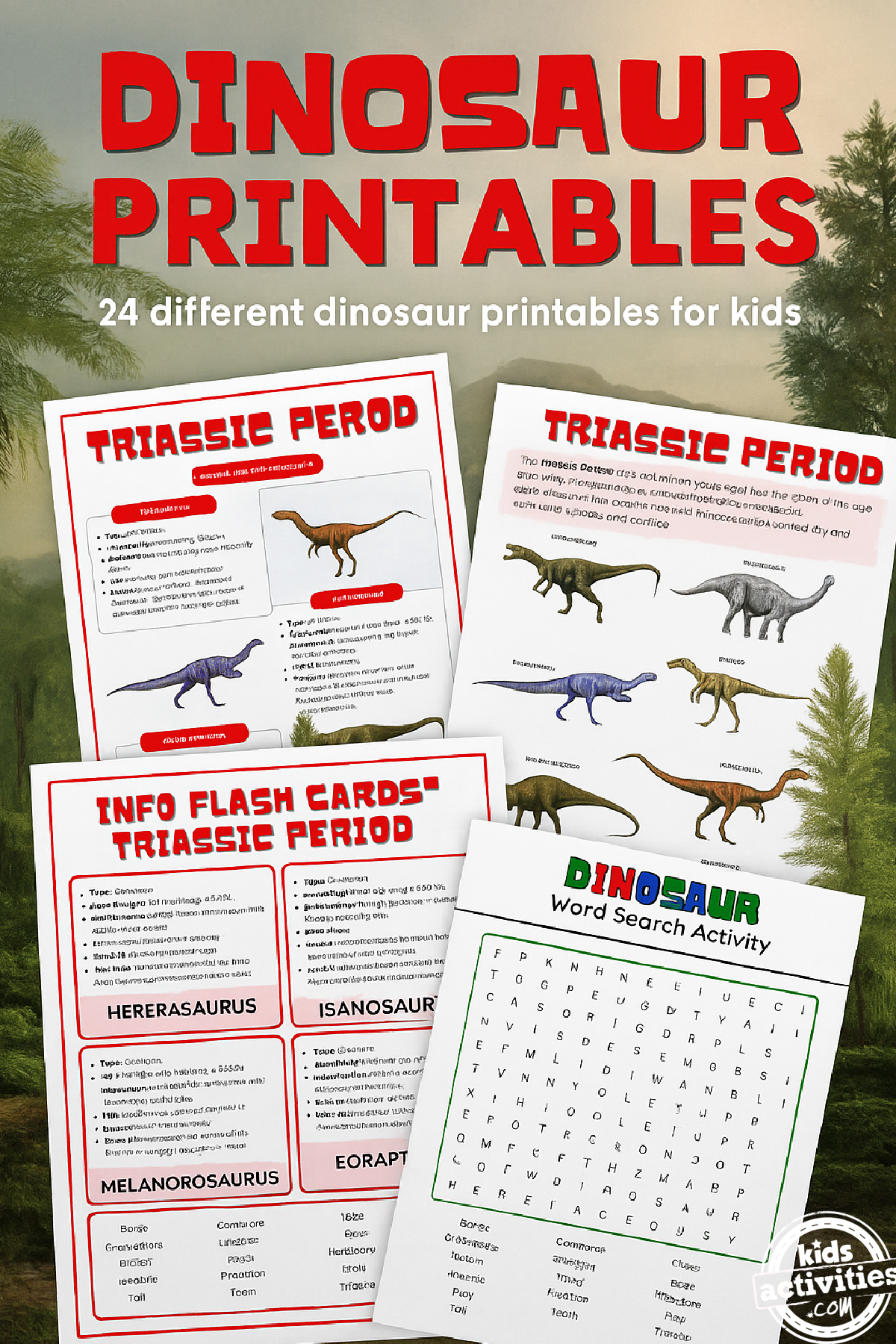

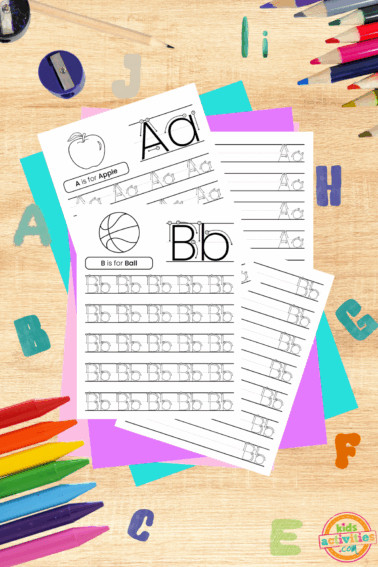











Make sure they aren’t tired or hungry